
Imagine entering a store and seeing bright screens showing products. An LCD monitor for retail makes this happen. They catch eyes and give a modern feel. Use them to show discounts, help shoppers, or tell your brand’s story. These screens aren’t just pretty; they make work easier. You can quickly change prices or track stock with an LCD monitor for retail.
An LCD monitor for retail doesn’t just make your store look better—it improves how customers connect with your business.
l LCD screens make stores look better and grab attention. They can boost sales by more than 30%.
l Energy-saving LCD screens lower power bills and attract eco-friendly shoppers. They also help the environment.
l Pick the right size and type of screen for your store. Think about space, use, and if you need touch features.
l Buy strong screens that last through daily use. Tough designs stop damage and keep stores looking neat.
l Choose reliable brands with good warranties. This gives quality and help, avoiding problems later.
An LCD monitor can change how your store looks. These screens are bright and colorful, grabbing attention easily. Use them to show new items or special sales. They make your messages clear and noticeable. People pay more attention to screens than to paper posters.
Studies say digital screens can boost buying chances by 68%. Sales from promotions can grow by over 30%. More people may visit your store, with foot traffic rising by 17%. Interactive screens can make customer engagement reach up to 70%.
Metric | Improvement Percentage | ||
Likelihood of purchase from digital displays | 68% | ||
Increase in sales from digital promotions | Over 30% | ||
Increase in retail foot traffic | Up to 17% | ||
Engagement Type | Improvement Percentage | ||
Customer engagement rates with interactive displays | Up to 70% | ||
Using an LCD monitor does more than improve your store’s look. It creates a fun shopping experience that keeps customers interested and coming back.
You might think running screens all day costs a lot. But LCD monitors use less energy than older screens like CRTs or plasma. This keeps your store modern without raising electricity bills too much.
Saving energy also helps the planet by lowering your carbon footprint. Many shoppers like stores that care about the environment. Using energy-saving LCD monitors can make your brand look better to them.
LCD monitors are very flexible and fit many needs. You can use one small screen at checkout or a big video wall for events. There’s a screen for every store size and purpose.
Display Type | Purpose/Use Case |
Video Walls | Big visuals for sales and events. |
Interactive Touchscreens | Let customers browse or find directions. |
Transparent Displays | Mix digital and real items for window displays. |
l Touchscreens let shoppers interact with your store’s content. They can look at products or find their way around.
l Transparent screens mix digital images with real items, great for windows.
With so many choices, you can set up screens to fit your store’s needs. This makes sure you get the best value from your investment.
When buying tech for your store, you want it to last. Stores can be rough on equipment with lots of people around. There’s foot traffic, bumps, dust, and even spills. That’s why a strong LCD monitor for retail is so important.
Today’s LCD monitors are made to handle these problems. Many have tough designs to survive daily use. Some even have special coatings to stop scratches or damage from cleaning. This means you won’t need to replace them often, saving both time and money.
Tip: Choose monitors with tempered glass or metal frames. These give extra protection in busy spots like checkout areas.
These monitors are also built to work well over time. Good-quality LCD monitors can run all day without overheating. They keep showing clear pictures, even during busy shopping times. This makes them perfect for stores that need screens on for hours.
Here’s a simple chart showing what makes an LCD monitor tough:
Feature | Benefit |
Strong Build | Handles bumps, drops, and daily wear. |
Scratch-Resistant Coating | Protects against dust, spills, and scratches. |
Long Lifespan | Works for long hours without losing quality. |
Durable monitors don’t just last longer—they look better too. A scratched or broken screen can make your store look bad. Picking a strong LCD monitor keeps your displays looking clean and professional.
So, when choosing a monitor, think about how tough it needs to be. A durable monitor might cost more at first, but it’s worth it in the end.
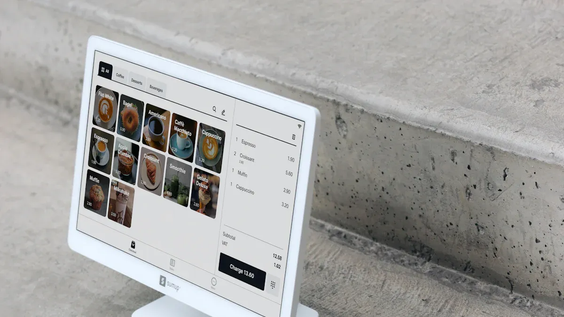
Picking an LCD monitor for retail means focusing on screen resolution and display quality. These features decide how clear and colorful your images appear. A high-resolution screen makes your ads and product pictures stand out. Customers can see details, whether it’s a sale sign or a product video.
Display quality also depends on brightness, contrast ratio, and viewing angle. Brightness keeps the screen easy to see, even in bright spaces. A good contrast ratio makes images look deeper and more eye-catching. Wide viewing angles let people see the screen clearly from different parts of the store.
Here’s a simple chart showing what makes a screen great:
Feature | What It Does |
Resolution | Number of pixels, affecting how sharp and detailed images look. |
Contrast Ratio | Difference between dark and bright areas, adding depth to pictures. |
Brightness | How bright the screen is, important for visibility in bright spaces. |
Viewing Angle | How well the screen looks from different positions. |
Response Time | How fast the screen changes colors, important for moving images. |
Color Gamut | The range of colors the screen shows, making images vibrant. |
Tip: Pick screens with high brightness and wide viewing angles. These features make your content pop in busy stores.
The size and shape of your monitor are more important than you think. Bigger screens grab attention, while smaller ones work well for counters or kiosks. Think about where the screen will go and how much room you have.
Aspect ratio decides how your content fits on the screen. Most retail screens use a 16:9 ratio, which is great for videos and wide pictures. If you’re showing lists or menus, a 4:3 ratio might be better.
Note: Measure your space before buying. This helps you pick the right size and shape for your needs.
Connectivity options decide how easy it is to set up your monitor. Modern LCD monitors for retail have HDMI, USB, and DisplayPort connections. These let you connect to computers, media players, or even phones.
Wireless options like Wi-Fi and Bluetooth make things even simpler. You can update the screen without using cables. This is great for stores with many screens.
Tip: Get a monitor with many connection options. This makes it easier to use with different devices.
Touchscreen monitors change how people shop in stores. They let shoppers use the screen to explore products or find items. Customers can tap to check prices or browse deals. This makes shopping more fun and keeps them interested.
Touchscreens also help store workers finish tasks faster. Staff can update stock, change prices, or make sales with a few taps. This saves time and lowers mistakes compared to older methods.
Here’s why touchscreens are helpful:
l Interactive Shopping: Shoppers can look at items and offers easily.
l Faster Transactions: Workers can handle sales and updates quickly.
l Space-Saving Design: Touchscreens combine display and input, reducing clutter.
Tip: Pick a monitor with multi-touch features. This lets more than one person use the screen at the same time, which is great for busy stores.
Touchscreens don’t just make work easier—they give your store a cool, modern feel that customers enjoy.
Mounting and Installation Flexibility
Setting up your LCD monitor should be easy and adjustable. Stores come in different shapes, so monitors need to fit well in your space.
Many monitors can be mounted in different ways. You can hang them on walls, place them on counters, or suspend them from ceilings. Wall-mounted screens are great for ads, while countertop monitors work well at checkout.
Here’s a quick guide to mounting options:
Mounting Type | Best Use Case |
Wall Mount | Ads, menus, or promotions. |
Countertop Stand | Checkout counters or kiosks. |
Ceiling Mount | Big spaces or directional signs. |
You can also adjust the screen’s height or angle. This makes sure everyone can see it clearly, no matter where it’s placed.
Note: Choose monitors with VESA compatibility. This makes it easier to find mounts that fit your screen perfectly.
Flexible mounting options help you save space and make your store look neat and professional.
Standard LCD monitors are simple and affordable screens for stores. They are good for showing basic ads or still pictures. These monitors are easy to set up and work well for small budgets.
But they have limits. Their brightness is lower, around 300-400 nits. They are made for short use, about 4-6 hours daily. They don’t have advanced features like cooling systems or many input options. If your store is bright or needs screens all day, these may not work well.
Tip: Place standard monitors in quiet spots or use them for café menus.
Commercial-grade monitors are strong and built for heavy use. They can run 16-24 hours daily without overheating. They have high brightness, starting at 700 nits, so they work in bright areas.
These monitors have more connection options, like HDMI and LAN ports. They are tough, with anti-glare screens and VESA mounts. While they cost more, they last longer and are reliable.
Note: Use these monitors in busy spots like store entrances or for promotions.
Interactive touchscreen monitors let customers interact with the screen. Shoppers can browse items, check prices, or place orders easily. This makes shopping fun and simple.
Staff can use touchscreens to update stock or make sales faster. These screens save time and reduce mistakes. They come in different sizes for kiosks, counters, or self-service areas.
Tip: Pick multi-touch screens for busy stores. They let many people use them at once.
Here’s a quick comparison of monitor types:
Feature | Standard LCD Monitors | Commercial-Grade Displays | Interactive Displays |
Brightness (Nits) | 300-400 | 700+ (up to 2500+) | Varies |
Duty Cycle Rating | 4-6 hours/day | 16/7 or 24/7 | Varies |
Thermal Management | Passive | Active | Varies |
Inputs/Outputs | Limited | Multiple HDMI, LAN, etc. | Varies |
Panel Type | Varies | IPS or VA with anti-glare | Varies |
Mounting Design | Limited | VESA-standard, rugged | Varies |
Warranty Coverage | 1 year | 3 years with support | Varies |
Each monitor type works for different needs. Think about your store and choose the best one.
Video Wall Displays
Picture walking into a store and seeing a huge, bright screen. That’s what video wall displays do—they grab your attention right away. These setups use many LCD monitors to make one big screen. They’re great for showing sales, events, or creating cool brand experiences.
Why Pick Video Wall Displays?
Video walls aren’t just big—they’re super useful for stores. They help you stand out and leave a strong impression. Here’s why they’re a smart choice:
l High Impact: A video wall is hard to miss. It catches everyone’s eye.
l Flexibility: Show one big picture or split it into smaller sections.
l Scalability: Add more screens as your store’s needs grow.
Tip: Place video walls near busy spots like entrances for maximum attention.
What Makes Video Walls Special?
Video walls have advanced features that make them perfect for stores:
Feature | Benefit |
Ultra-Thin Bezels | Makes the screen look smooth with tiny gaps. |
High Brightness | Keeps the screen clear even in bright light. |
Advanced Cooling | Stops the screens from overheating during long use. |
Remote Management | Lets you change content from anywhere, saving time. |
These features keep your video wall looking sharp and working well all day.
How Can You Use Video Walls?
There are many ways to use video walls:
l Promotions: Show off sales or new products with bold visuals.
l Events: Make product launches or seasonal campaigns exciting and memorable.
l Wayfinding: Help shoppers find their way with interactive maps.
Video walls aren’t just screens—they create experiences. They make your store a place people will remember.
Note: Choose commercial-grade screens for video walls. They last longer and work better for heavy use.
Before buying an LCD monitor, look closely at your store. Think about where the screen will go and how much room you have. Will it hang on a wall, sit on a counter, or be mounted from the ceiling? Each spot has its own needs. For example, wall-mounted screens are great for ads, while countertop monitors work better at checkout.
Next, decide what the monitor will do. Will it show sales, help customers, or let them interact with products? If you need interaction, a touchscreen monitor is a good choice. If you want a big, bold display, a video wall might be better.
Tip: Walk around your store and imagine where a screen would stand out most. This helps you pick the right size, type, and spot for your monitor.
Also, think about lighting. Bright areas need screens with high brightness so people can see clearly. In dim spaces, a regular monitor might work fine.
Thinking About Budget and Long-Term Benefits
Your budget is important when picking a monitor. Cheap monitors might save money now but could cost more later in repairs or replacements.
Here’s a simple comparison to understand cost and quality:
Monitor Type | Price Range | Quality Notes |
LCD | $600-$700 | Decent quality starts at this price range |
CRT | Low-end | Basic quality, cheaper options available |
Spending more upfront on a good monitor means better performance and fewer problems. It’s worth it to avoid replacing it often.
Think about energy use too. New LCD monitors use less power, saving on electricity bills. Over time, these savings make your investment smarter.
Note: Don’t just look at the price. Check features, durability, and energy savings to get the best deal.
Not all monitors are the same, and the brand matters. Well-known brands usually offer better quality and support. They also have stronger warranties, which help if something breaks.
Check reviews and ratings for different brands. Look for comments about how long the monitor lasts, how well it works, and how good the customer service is. A trusted brand is more likely to meet your needs.
Warranties are also key. A good warranty shows the company trusts its product. Look for monitors with at least a three-year warranty, especially for heavy use.
Tip: Pick a brand with great customer service. This makes it easier to get help if you have problems.
By choosing a reliable brand and a strong warranty, you can avoid issues and make sure your monitor lasts a long time.
Picking an LCD monitor for retail that works with your setup is key. You don’t want to buy a screen that doesn’t fit your system. Here’s how to make sure everything works well together.
Look at the devices you already use in your store. Does your computer or media player have HDMI, USB, or DisplayPort? Most new monitors support these, but it’s smart to check first.
If your system uses older ports like VGA or DVI, find a monitor that supports them. If not, you’ll need adapters. Adapters can help, but they might lower the picture quality.
Tip: Write down all the devices you’ll connect. This helps you pick a monitor with the right ports.
Evaluate Software Compatibility
Your monitor should work with the software you use. Whether it’s for digital signs or sales, it needs to match. Some monitors come with built-in software, while others need extra programs.
Ask yourself:
l Does the monitor work with your software?
l Can you update or change the software later?
If you’re unsure, check the monitor’s details or ask the company.
Test Network Integration
Many monitors now have Wi-Fi or Bluetooth for wireless updates. Before buying, make sure your store’s network can handle it.
If you plan to use several monitors, your network needs enough speed. A slow connection can cause delays and problems.
Note: If your store uses wired internet, pick a monitor with an Ethernet port for steady performance.
Ensure Compatibility with Peripheral Devices
Think about other gadgets in your store. Will the monitor work with barcode scanners, printers, or touchpads? If it’s a touchscreen, check if it supports multi-touch or links to your inventory system.
Here’s a quick checklist:
l Barcode Scanners: Can the screen show scanned info clearly?
l Printers: Does it connect to your receipt printer?
l Touchpads: Is the touchscreen accurate and easy to use?
Technology changes fast, so pick a monitor that can grow with your store. If you add more screens or switch software later, your monitor should still work.
Look for features like updates, modular designs, and flexible connections. These keep your monitor useful for years.
Tip: Think ahead. A monitor that works with future systems saves time and money later.
By focusing on compatibility, you’ll avoid problems and get the most from your LCD monitor for retail.
LCD monitors give many benefits to retail stores. They make stores look better, use less energy, and can be set up in different ways. These monitors are tough and last long in busy places.
Pick a monitor based on your store’s needs, space, and money. Choose trusted brands with good warranties. Make sure it works with your current devices.
Pro Tip: Buy high-quality monitors. They grab attention and help customers enjoy shopping.
The right LCD monitor makes shopping easier and helps your store run smoothly. It’s a great choice for any retailer!
FAQ
The right size depends on your store’s setup. Small screens (22-32 inches) are good for counters. Bigger screens (40 inches or more) are better for ads. Measure your space before choosing.
Commercial LCD monitors can run 16-24 hours a day. Standard ones work for 4-6 hours daily. Always check how long the monitor is made to run.
Yes, they use less power than older screens like CRTs. Many have energy-saving features to lower electricity costs and help the planet.
Yes! Touchscreens make shopping fun and easy. Customers can look at products, check prices, or order items. Staff can also use them to finish tasks faster.
Not really! Wipe the screen gently with a soft cloth. Don’t use strong cleaners. For busy stores, pick monitors with scratch-proof coatings to keep them looking nice.